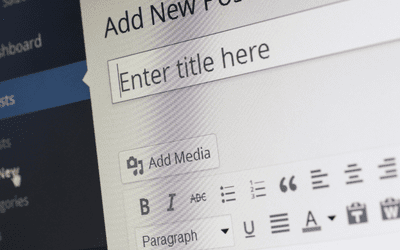Over 70% of organizations in the U.S. say using a learning management system (LMS) puts their company at a competitive advantage. Many LMS options are available, but some offer better features than others. Consider these 9 features when developing an LMS system.
Integrate a User-Friendly Interface and Compatibility for an LMS
For publishers and colleges, an LMS should have an intuitive user interface that makes it easy to create and manage content. Besides that, it should also integrate any existing training, learning, and software programs in use.
Provide Personalization and Customization
Most importantly, users who have a personalized learning experience are more likely to use the learning management system and continue to progress. Colleges and publishers should provide customized learning paths based on a user’s role, for instance. Students can learn at their own pace, depending on the subject and curriculum. Multiple learning formats are also ideal, such as videos, readings, offline activities, and Q&A forums.
A Top Feature Tracks a Learner’s Progress
Therefore, tracking each learner’s progress lets leaders measure individual performance and skills development. This feature also helps faculty to assess the effectiveness of courses and plan for future educational needs.
Produce Robust Reporting and Analytics for an Effective LMS
Moreover, an LMS system should have a robust reporting system to analyze how well the content aligns with learning objectives. Visual reports show what’s going well and where adjustments are needed to improve programs.
Create Compliance and Certification
Such reports help colleges and publishers remain compliant with internal policies and government regulations. Additionally, a robust LMS provides notifications that help everyone stay on top of required certifications. If periodic audits are a concern, an LMS system has a reporting system that keeps up-to-date records.
Design a Mobile-Friendly LMS system
Many learners prefer the option of completing coursework while commuting, on a break, or outside the office or home. Besides that, a mobile-friendly LMS encourages participation and completion of skills. For the best user experience, a native mobile app will usually provide a more responsive design than one that is solely web-based.
Assemble Assessment Tools
Assessment tools allow each learner to gauge their retention of subject matter. Ideally, an LMS should provide a variety of assessment tools to accommodate different learning styles. Therefore, these tools include quizzes, tests, essay questions, interactive training simulations, and branching scenarios.
Secure the LMS
For colleges and universities, internal data is sensitive. Likewise, an LMS should have a track record of ensuring privacy. Top security features include a single-tenant server and robust encryption protocols.
An LMS Creates Collaboration, Tools
Users need a way to interact with their colleagues and other learners in a virtual learning environment. Choose an LMS with integrated social features like messaging and video conferencing. Thus, this feature lets users learn from and support each other. Additionally, content development systems that feature gamification are especially successful.
To sum up, publishers and colleges should keep these top features in mind when developing an LMS. These top features can help provide an optimal user experience for clients and learners. And ultimately, the right LMS will help learners thrive and help them succeed academically.